Searching for a job these is a lot different than it was 20 years ago. We used to be able to go into a business, ask for a job application and fill it out. Not these days. It doesn’t matter who you are, where you live, or what you do. You might be an aerospace engineer, IT manager, sales executive, or even a resume writer here in sunny Phoenix. Most employers only accept online applications and won’t even talk to you unless you’ve clicked the appropriate buttons.
For better or worse, the online application is here to stay. So, how do you know which resume version to use? Are you supposed to upload it? It can certainly be confusing, so I’m sharing my online job application rules which I send out to each client attached to their final documents.
1. When sending your resume as an email attachment, ALWAYS use the PDF. DO NOT send it in MS Word (it’s buggy and there are so many versions that you can’t control how it opens up).
2. Customize your resume whenever possible. You don’t have to go crazy customizing it, but if there is a word or phrase that keeps popping up in a job posting, add it to your document.
3. Always send a customized cover letter.
4. Try to find the name of who will be hiring for the position and address your cover letter to that person. It takes extra work, and maybe even a phone call, but it will pay off. If there is no way to find a name, use “Greetings” or leave the line blank. Utilize LinkedIn searches, Spokeo or Hoovers searches to name a few.
5. When applying to jobs online – if there is an option to upload, then use the MS Word. If the only option is to copy and paste into a text box, then use the plain text (.txt) version.
6. When applying online and you have to cut and paste sections of your resume into a text box, use the .txt version. Do not use MS Word.
I have developed these 6 rules over the last 5 or 6 years, and they work! Your resume will escape the ATS and hopefully land you the job of your dreams. Happy hunting and let me know how your job search goes.


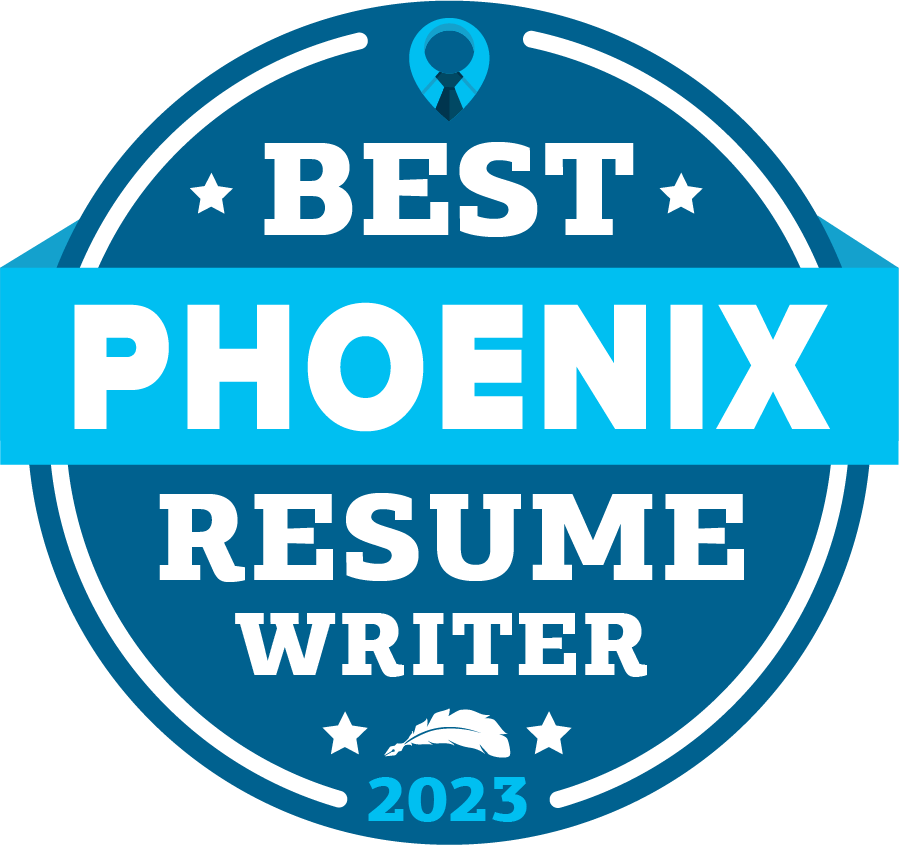




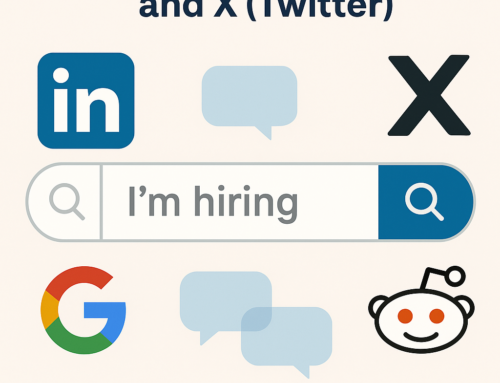


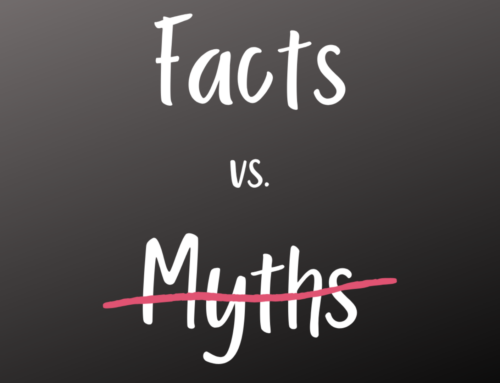

Great tips. Is there a limited number of characters per line with ATS? Any taboo characters or symbols? Does the applicant tracking software work better with a certain layout? Thanks!
Hi Vikki – Yes, there is a limited number of characters. Try to stay under 95 characters per line and avoid any non-text based characters. Stick with * – or =
The best layout is the simplest one and some ATS don’t like it if the dates of employment are before the job title or company. Don’t get creative in your section headings – meaning stick with “Professional Experience”, “Core Competencies”, etc.
Any other questions?
Hi Krista,
Thanks for the tips! Does ATS like bullet points? Or should they be left out?
Thanks so much!
Hi Cindy,
The answer depends on how you are uploading your information (as a Word document or cutting and pasting in a text box). For uploading your document, most ATSs these days can read simple bullets although I always advise staying away from complex bullets. Stick with dashes, circles, and squares.
If you are pasting into a text box, then I always use an asterisk or dash. It has to be a character that you can type from your keyboard.
Hope this helps answer your question!