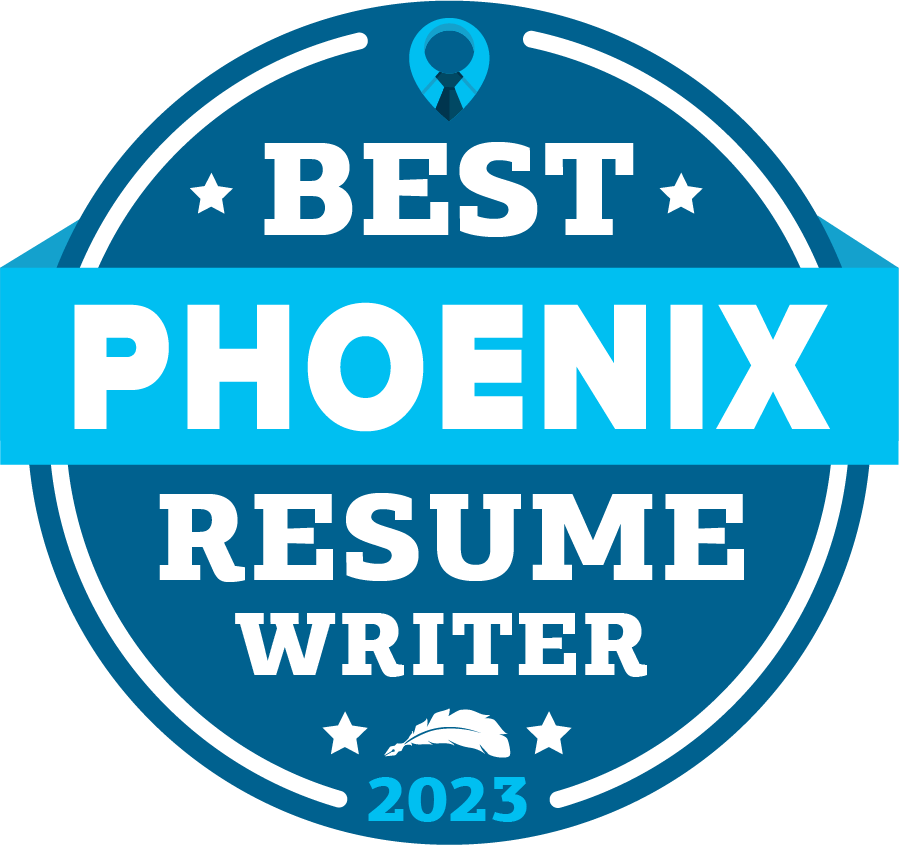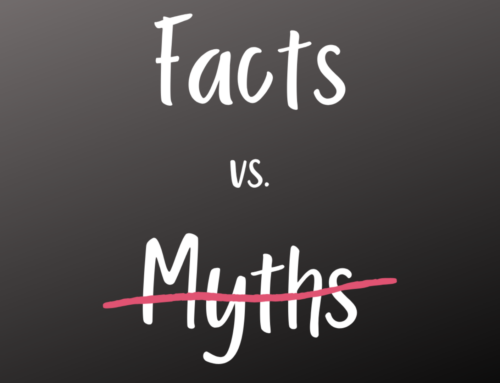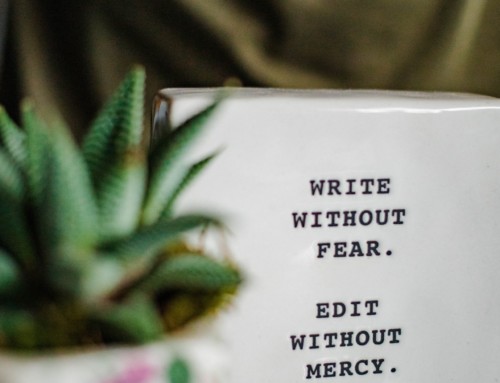You might know how to search for job postings using your phone, but what on earth do you do if you don’t have Microsoft Word for your cover letters and resumes? Perhaps you’ve used Word in the past, at school or work, but don’t have it on your home computer now and don’t want to pay for a Microsoft 365 subscription. Even if you don’t have a computer, a printer, or a friend who will share theirs, you still have options.
No Computer for Your Job Search? No Problem.
First, if you’d really like to get your hands on an actual computer with Word for your job search, go to your local public library (as long as you can get a library card). What if you don’t have internet or phone data? They usually have free WiFi.
What if you don’t have a printer? Try the library, but know they might charge you or limit you to a few pages. A better bet is your local employment center. (Most US cities and counties have free resources for job seekers.) Big box office stores such as Staples and OfficeMax will also print for you on nicer paper if you’d like, though you will have to upload your print job online, and you may need to wait if you’re not using self-service.
Honestly, you’ll rarely need a print copy of your cover letter or resume unless you have an in-person interview. These days, more and more interviews are conducted remotely, so the electronic version needs to look good and be readily available.
What if I Don’t Have Microsoft Word for My Resume?
You can get by without paying for Word! As I said, public libraries and employment offices often have Word or at least a web browser where you can access free versions of Microsoft 365 (formerly known as Office 365). Plus, Microsoft will give you 5GB of free cloud storage on OneDrive. Just remember to save both the Word doc and a PDF version to your OneDrive so you can access it again to make changes or apply for a job.
Cloud storage is where it’s at now, as flash drives have gone the way of the floppy disk. You’re going to need to figure out how to access and send things from the cloud.
Write Your Resume Using Google Docs.
I have clients who have successfully completed job searches using only their phones (though having a compatible Bluetooth keyboard helped) and others without access to Word by using the Google products currently known as Google Workplace (formerly known as G suite) to customize their resumes and write cover letters.
If you’ve already gotten a free Gmail account, you already have several amazing tools at your fingertips, including word-formatting Docs and other alternatives to Microsoft products. It will still be easier from a computer, but your MS Word skills from whichever era you used Word will seamlessly transfer to its doppelganger, Google Docs. Also, with that Gmail address, you’ll immediately jump through the cloud storage hurdle as everything automatically saves to the cloud (Drive) with 15 GB of free storage. You can edit from multiple devices and save and send out your resume as a PDF. Just make sure you’re using a professional-sounding email address on your resume.
You can even open Word Documents in Google Docs and keep them as Word or save them as Docs which is handy, though the formatting might be slightly different between platforms (be warned). Keep in mind that if you need to make edits or adjust formatting on your phone, it’s always best to send things out as a PDF, so you have complete control over how it’s viewed.
Is There an App for That? Well, Maybe.
Google has free apps that allow you to edit from your phone. If you’re still really determined to use your phone AND Word, Microsoft now also has an app that lets you access Word on android and Apple devices; however, what you can do with this app depends on not just which Microsoft 365 account you have (paid or free) but also the size of your device. You should be able to, at the very least, view documents that are sent to you, but you may need to resort to using other apps or templates for creating or editing docs.
If this all sounds like more than you’d like to deal with, let Virtuoso Resumes help, and we’ll do the bulk of the work and send your documents to you in formats you can edit and share.