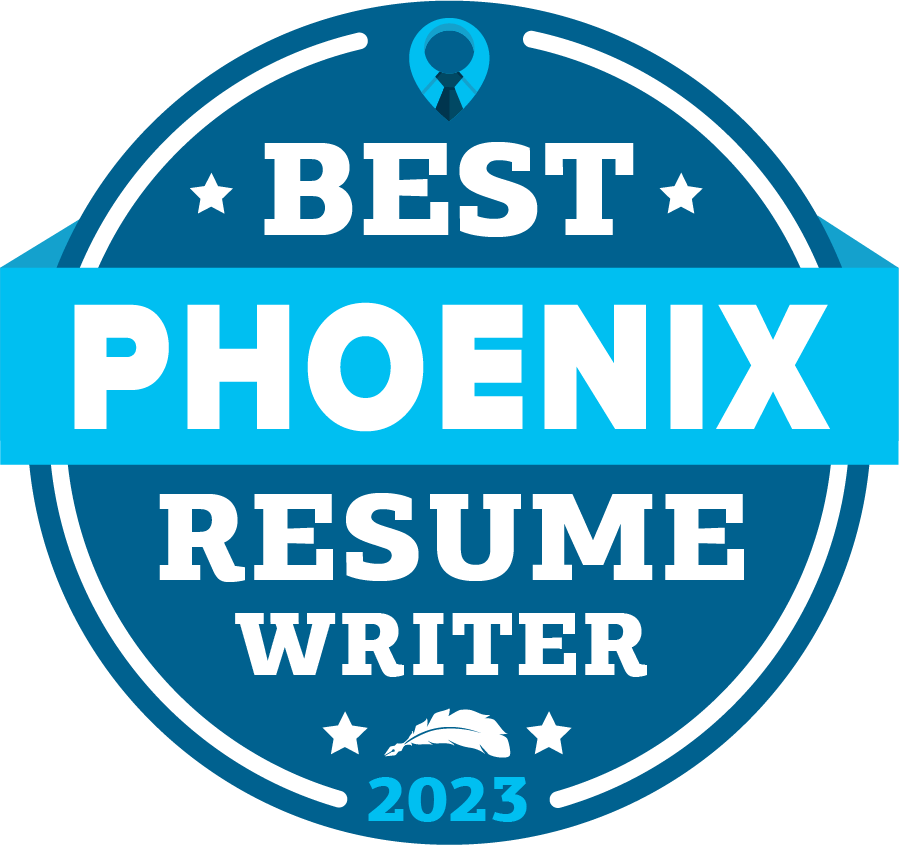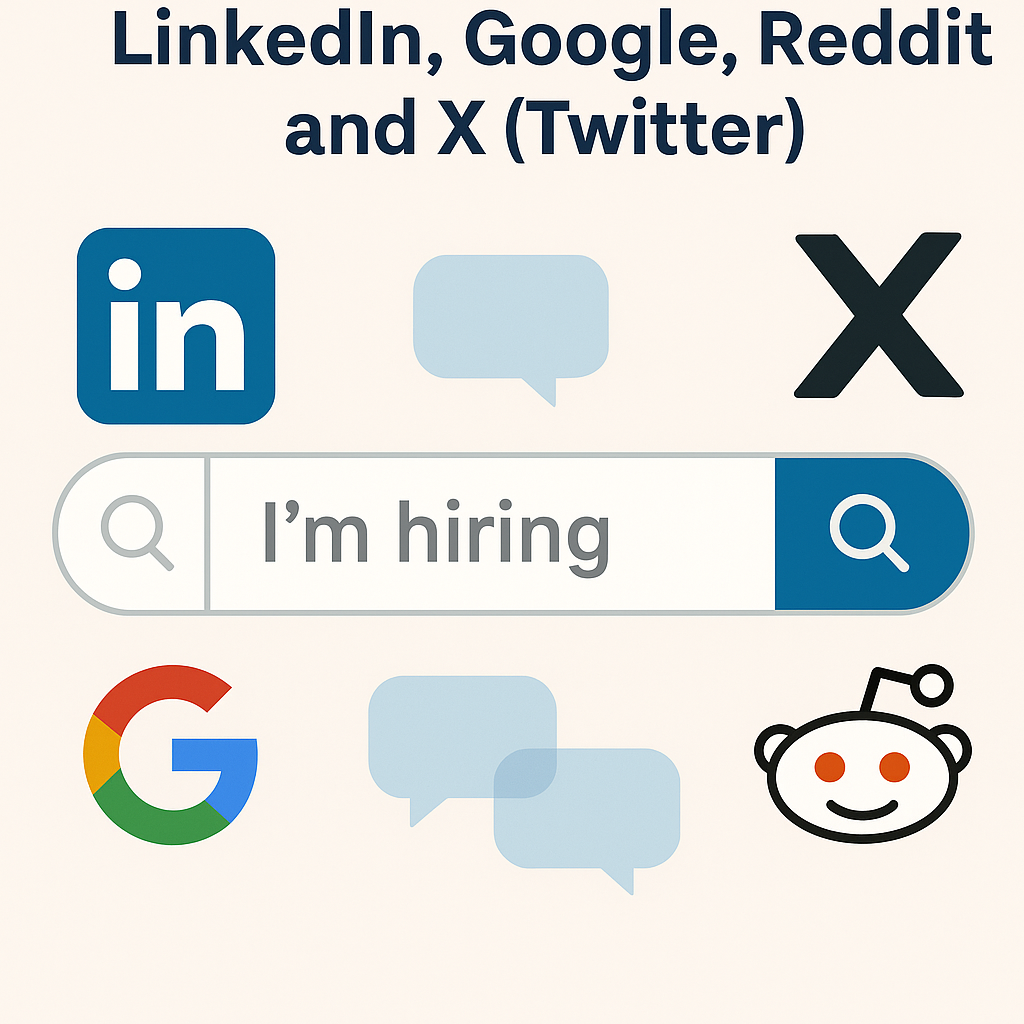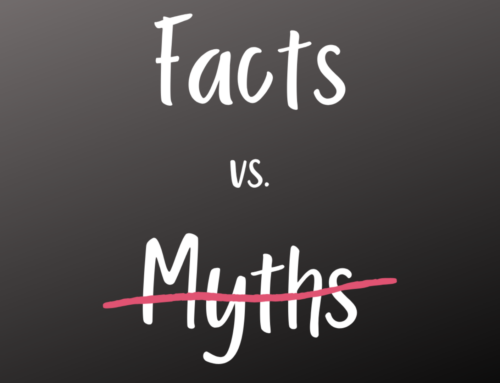Most people job search the obvious way: open job board, type job title, hit apply, repeat. But if you’re trying to stand out in 2025’s crowded market? You need smarter tools—and a better job search strategy.
Some of the best opportunities live in the hidden job market: unlisted jobs, personal referrals, team expansions, and roles that show up in a post before they ever make it to a job board. That’s why learning how to find real-time “I’m hiring” posts is one of the most underrated—and effective—job search tools out there.
In this article, I’ll show you exactly how to find these signals across three major platforms—LinkedIn, Google, and X (Twitter)—using smart filters, Boolean logic, and simple but powerful search strategies. These are the advanced job search tips that help uncover hidden job opportunities—and they work whether you’re technical or not.
Part 1: LinkedIn – How to Search for “I’m Hiring” Posts
LinkedIn is more than a job board—it’s a live feed of professionals talking about their teams, their growth, and yes, their job openings. It’s a prime place to uncover unlisted jobs and tap into the hidden job market. If you’re wondering how to use LinkedIn to find a job, this is where to start.
1. Use Boolean Search in the LinkedIn Search Bar
Boolean search lets you combine keywords to get more relevant results. It’s simple:
- AND shows results with both terms
- OR includes either term
- Quotes lock in exact phrases
Try this:
("project manager" OR "product manager") AND "I'm hiring"Then click the Posts tab.
You’ll see real posts from real people—recruiters, hiring managers, team leads—talking about open roles. These aren’t always official listings. Sometimes it’s just “We need someone great. Know anyone?” That’s your window.
Other useful phrases to try:
- “join my team”
- “we’re hiring”
- “looking for a [job title]”
- “DM me if interested”
This is one of the most creative ways to find a job—and it’s completely free.
2. Filter by Recency
Use the “Past 24 hours” or “Past Week” filter under Posts. This helps you spot openings early—sometimes before they’re posted on job boards. These are real-time job search signals that give you a competitive edge.
3. Explore Hashtags and Job-Specific Keywords
Try searching:
- #hiring
- #uxjobs
- #remotework
- #[yourindustry]jobs
Then filter by Posts. You’ll uncover hiring announcements you won’t find under the Jobs tab.
4. Save and Track Your Searches
You can’t save Boolean post searches in LinkedIn, but you can track them in a simple spreadsheet. Log your favorite search strings, companies of interest, and who posted what.
Pro tip: I’ve built a macro-enabled Excel sheet that automates this process. Want it? Just ask.
For more visibility, use these LinkedIn search tips for job seekers to spot patterns, emerging roles, or repeat hiring managers.
Part 2: Google – Find “We’re Hiring” Posts Across the Web
Google isn’t just for researching companies. With the right techniques, it becomes one of the most flexible and powerful job search tools around. It’s perfect for surfacing hiring announcements, team blogs, and pages that don’t show up on traditional job boards.
These are some of the best nontraditional job search methods that can help you find jobs before they’re posted.
1. Use Google’s Site Search
This tells Google to search within a specific site.
site:linkedin.com/posts "we’re hiring" AND "UX Designer"
site:medium.com "join our team" AND "software engineer"You’ll find hiring posts published on platforms like LinkedIn, Medium, or company blogs.
2. Use Time Filters
After searching, click:
Tools > Any Time > Past 24 Hours / Past Week
This helps surface new, real-time content—useful if you’re checking daily or weekly.
3. Use Exact Phrase Search
Put quotes around common phrases:
"we're hiring a project manager"
"I'm hiring" AND "marketing coordinator"Great for discovering blog posts, LinkedIn pages, or even team Slack pages that have been indexed.
4. Explore Intitle and Filetype Operators
Want to find announcements in headlines?
intitle:"we’re hiring" AND "data analyst"Want to reverse-engineer resumes in your industry?
"product manager resume" filetype:pdf site:dropbox.comThis can help you refine your own resume or understand what keywords others are using.
5. Use Google to Scan Niche Job Boards
site:greenhouse.io "sales engineer"
site:weworkremotely.com "UI designer"
site:angel.co "product manager"This lets you bypass filters and quickly surface jobs across multiple platforms—great for advanced job search techniques.
Bonus: Search Google Docs and Sheets for Hidden Job Lists
Some of the most valuable job openings aren’t posted on job boards—they’re sitting quietly in public Google Docs and Sheets. These files are often shared in niche communities, DEI-focused networks, or by early-stage startups before roles are ever formalized.
Try this search on Google:
site:docs.google.com ("we're hiring" OR "open roles") AND ("marketing" OR "project manager")You may find:
- Startup job lists posted by founders
- Google Sheets updated weekly with remote or freelance roles
- Tech collectives and DEI groups sharing curated opportunities
- Roles for women and underrepresented groups in tech and creative industries
⚠️ Note: Some of these docs may be outdated. For better results, click Tools → Any time → Past month to filter for recent documents. If the list is old but high quality, check who posted it—many are tied to newsletters, Slack groups, or VC communities you can follow directly.
These aren’t just scrappy documents—many contain legitimate roles from growing teams that haven’t hit LinkedIn or Indeed. It’s one of the most creative and underused ways to find unlisted jobs and truly tap into the hidden job market.
Part 3: X (Twitter) – Find Hiring Posts in Real Time
X may be chaotic, but it’s still a goldmine for real-time hiring chatter—especially from startups, recruiters, and early-stage founders. Used correctly, it’s an unexpected but highly effective job search strategy for tapping the hidden job market.
1. Use the Search Bar Like a Boolean Filter
Search things like:
"I'm hiring" "software engineer" PhoenixOr combine hashtags and keywords:
#imHiring #remotework "data analyst"2. Use Twitter’s Advanced Search
Go to: https://twitter.com/search-advanced
Set filters by:
- Words or phrases (“we’re hiring”)
- Accounts (e.g. @companyname)
- Date range (e.g. past 7 days)
- Location (if applicable)
This narrows the flood of tweets into useful signals.
3. Watch for Replies and Retweets
When you find a post from someone hiring, scroll the replies. You’ll often see colleagues sharing more roles or expanding on the opportunity.
Bonus: Hit “Follow” on recruiters or hiring managers. Many share open roles regularly before they’re formally listed.
Part 4: Reddit – Community-Driven Job Leads and Hidden Opportunities
Reddit might not seem like a traditional job search platform—but that’s exactly why it works. It’s one of the most active communities for niche job sharing, referral opportunities, and inside info from hiring managers.
You won’t find flashy job postings or ATS portals here. What you will find are real people, real leads, and unfiltered details about companies, roles, and pay.
1. Use Google to Search Reddit Efficiently
You’ll get better results by using Google instead of Reddit’s native search.
site:reddit.com/r/forhire "I'm hiring" AND "project manager"Or try:
site:reddit.com "we're hiring" AND ("remote" OR "marketing")Then apply Google’s time filter:
Tools → Any Time → Past Month
This helps uncover recent threads from hiring managers or people offering freelance gigs.
2. Join the Right Subreddits
Here are a few of the best communities for job seekers:
| Subreddit | What You’ll Find |
|---|---|
r/forhire |
Freelance, contract, remote gigs—plus individuals hiring directly |
r/jobopenings |
Community-sourced job openings across industries |
r/remotejob |
Roles from startups, digital nomads, and remote-first companies |
r/digitalnomad |
Community-curated job boards and location-independent work |
r/techjobs |
Engineering, IT, and developer roles—often with insider referrals |
3. Use Reddit’s Built-In Filters
You can also search directly on Reddit using keywords like:
- “I’m hiring”
- “Looking for a [job title]”
- “Open roles” or “Now hiring”
- “Referral thread”
Then filter by New or Top (This Month) to catch fresh opportunities before they’re buried.
4. Know What You’re Looking At
Reddit is transparent—but it’s also unmoderated. Some roles are amazing, others not so much.
- Always vet the poster before applying
- Be cautious of gigs with vague descriptions or odd requests
- Prioritize roles that link to company websites, hiring managers, or portfolios
Used wisely, Reddit can be an unexpected—but powerful—job search tool for uncovering leads in design, tech, writing, marketing, and beyond.
Final Thoughts
LinkedIn, Google, and X each have their strengths:
- LinkedIn = Direct access to people talking about hiring
- Google = Wide reach across blogs, job boards, company pages—and public Docs
- X = Real-time, informal job leads with low competition
Use them together, and you’ll uncover roles that aren’t even on the radar for most job seekers. That’s the power of the hidden job market—and these are the smart job search tools and strategies that help you tap into it.
Bonus: Boolean + Search Operator Cheatsheet
LinkedIn Boolean Operators:
- “quotes” = exact phrase (e.g., “project manager”)
- AND = both terms must appear
- OR = either term can appear
- NOT = exclude a term (e.g., marketing NOT intern)
- () = group logic (e.g., (UX OR “user experience”) AND designer)
Google Search Operators:
- site: = search within a specific site (e.g., site:linkedin.com)
- filetype: = limit to PDFs, DOCs, etc. (e.g., filetype:pdf resume)
- intitle: = search only page titles (e.g., intitle:”we’re hiring”)
- “quotes” = lock in exact phrase matches
- Tools > Time = filter by how recently the page was indexed
Twitter Search Tips:
- Use quotes for exact phrases
- Combine hashtags + keywords (“I’m hiring” #remote #hiring)
- Use Advanced Search to narrow by date, user, or location
Also, check out the job search tools I’ve listed in the following article – https://virtuosoresumes.com/elevate-your-game-with-these-must-have-job-search-tools/!